The Acura Homelink is a reliable name for most car owners. It has recently become very popular due to its ease of use!
However, just like any other tech product, the Acura Homelink also faces minor issues here and there. Over the years, users have complained about the Homelink not working. And concern has been growing among users ever since.
So, how do you deal with an Acura Homelink not working?
Your Homelink might not work properly due to system overrides. In that case, you need to reset your Homelink manually and get it connected again. Unless there’s a problem with the software, a hard reset can get your Homelink working again.
In this article, we will discuss the Acura Homelink and its troubleshooting in detail. Let’s begin!
How Does the Acura Homelink Work?
To understand problems in Homelink, we have to first know how it works. Although it’s recently become very popular, most users don’t know how it works. As a result, they find it hard to deal with any problem in their Homelink.
The Acura Homelink is a wireless control system based on your vehicle. It can be used to connect your garage door to your vehicle by simple programming. You can use it to turn your garage door on or off automatically, or by a button.
Aside from that, you may use it to change the lighting, appliances, and gadgets in your garage. The buttons are integrated into your vehicle for a seamless experience.
Also, since it’s an integrated system, you don’t need extra electricity or internet to run Homelink. It works effortlessly with radio frequency controls of your vehicle and garage.
Why is My Acura Homelink Not Working?
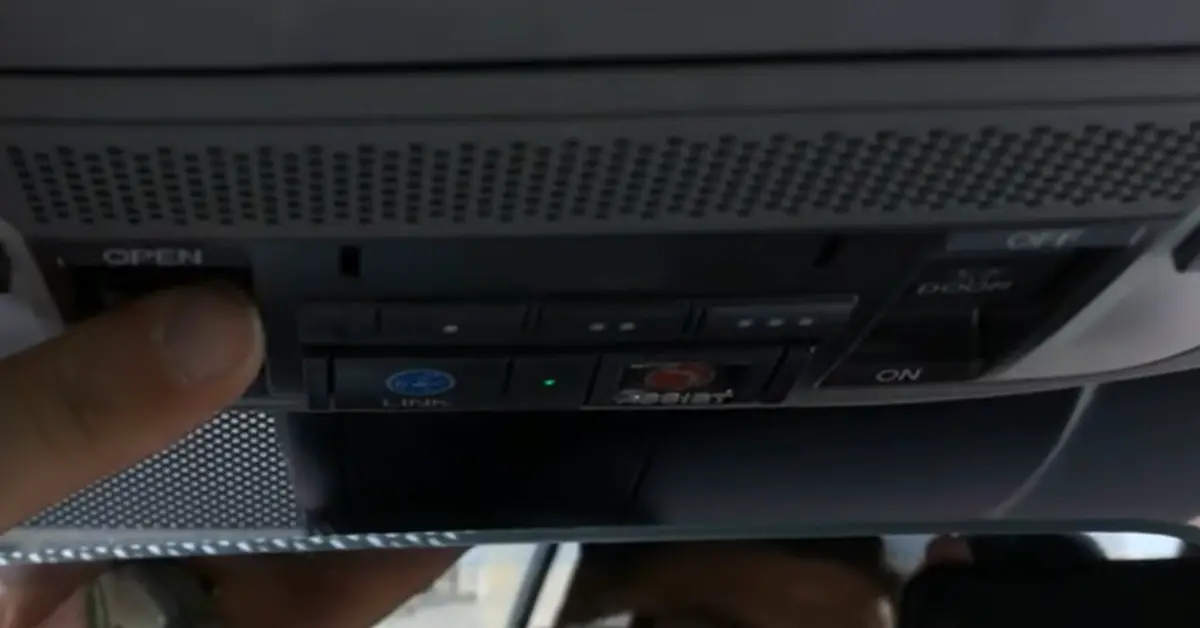
Your Acura Homelink might not work due to system overrides. Sometimes, the connection can be disrupted due to interruptions. Or the software might malfunction due to internal problems.
In such scenarios, you need to reset the system and get it fixed. Also, sometimes certain electrical appliances can affect your Homelink by interfering with its frequencies. So, check that as well.
Acura Homelink Not Working: Solutions

The primary solution to dealing with the problems in your Acura Homelink is to reset the system. The steps to resetting the Homelink are:
Step 1: Clear the Surroundings
To begin with, make sure your garage door and nearby spots are free. Keep children and pets away from the door and remove any obstructions. If your door is stopped due to any obstruction, you might need to re-do the entire system.
Step 2: Delete Old Codes
Now, you have to remove all the old codes to start new. Hold buttons 1 and 3 in your car for about 20 seconds. Once it’s set, the light will start blinking. It means that the system has reset. You can reprogram it now.
Step 3: Start Reprogramming
To start reprogramming, you need to repeat step 2 all over again. Hold buttons 1 and 3 again until the lights start blinking. The vehicle has been recognized by the system, and you can set it up based on your needs.
Afterward, take your hand-held transmitter and position it 1-3 inches away from your Homelink surface. Make sure the Homelink indicator light is in your view.
Step 4: Hold the Buttons Again
Now, press the desired Homelink button and hand-held transmitter button for a few seconds. Keep holding it until the lights flashing stop. Once the light starts flashing rapidly, release the buttons.
Step 5: Observe the Indicator Light
This is where things get a bit complicated. So, it’s recommended that you have someone to help you out. If the light is continuous or static all the way through, your Homelink is prepared.
But, sometimes the light might be continuous for a while and then become static. In order to fix that, you need to follow a few more steps. Locate the “learn” or “smart” button in your receiver and press them on for 30 seconds. With that, you’re good to go!
These steps should reprogram your Acura Homelink and you’d be able to work with it again.
Things to Consider Before Getting an Acura Homelink
Although an Acura Homelink is great for most car owners, it might not be suitable for you yet. Here are a few things that you need to keep in check before making your investment:
Compatibility with your Garage Door
Although most modern garage doors are compatible with the Homelink, you need to know how garage doors work. If you have an old garage door, there’s a chance that it’s not compatible with the Homelink system.
Check your door to see if it’s compatible with the tools. You can check the Homelink website for more details.
Other RF appliances
Since your Homelink works with Radio Frequencies, you have to prevent any sort of interruptions. Generally, LED lights can interrupt the general frequency of your Homelink causing it to not work.
If you have similar appliances, get them checked before investing in the Homelink. Also, if you’re looking for good LED lights that won’t affect your system, check our recommendations:
These are some of the best-LED lights available in the market right now! They’re a great value for money for your house!
With that, we’ve covered everything there is to know about Acura Homelink and how to fix it!
Frequently Asked Questions
Question: Why is my Homelink light red?
Answer: If you turn your Homelink on and the LED is red, don’t worry! It simply means your remote is working and it’s ready to be programmed.
Question: Can Homelink control lights?
Answer: Absolutely! Other than garage doors, Homelink can control lights, thermostats, home security systems, etc.
Question: Do garage door openers have a rolling code?
Answer: Many garage door openers have a rolling code nowadays. This prevents intruders from eavesdropping on your commands and opening your door.
Final Word
The Acura Homelink has become very popular because of how efficient it is for households. If you have an acura homelink not working, follow the steps mentioned above. These should fix the problem for you!
These should take care of the issue! If you have any questions, please let us know in the comments section. Best of luck!
- Ford Fusion Hybrid Battery Dead (Things to Understand) - September 17, 2022
- EcoBoost Noise When Accelerating (problems+Solutions) - September 17, 2022
- Ford Fusion Power Seat Problems (Here The Solutions) - September 17, 2022
