Artificial Intelligence is everywhere nowadays. Then why not in your car. The blue link will make the experience better and smoother. But it is very frustrating if the blue link does not work.
So, why is the blue link not working?
A few common causes can be behind the blue link issue. The blue link won’t work if you don’t have a subscription. It’ll also not work if you’re unable to find the reset button. Then a problem with the radio connection can cause this issue too. Lastly, it can be a system code error problem.
The above problems have the solution below. We’ve explained each solution in simple words.
So, let’s not wait here and dive into the article.
What Is a Blue Link?
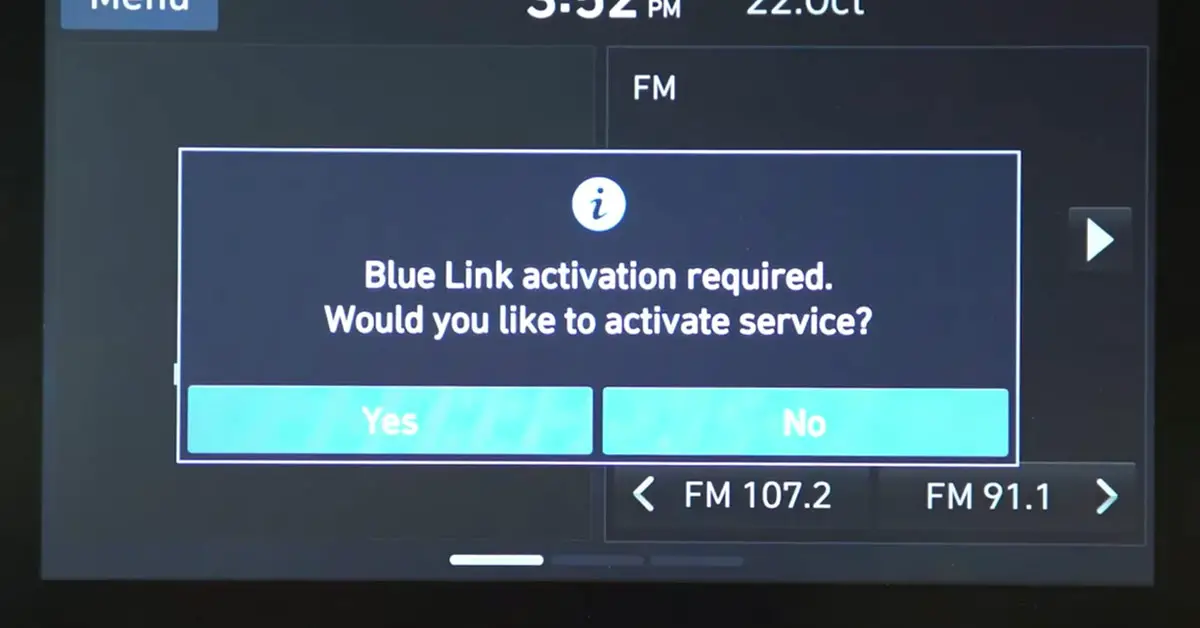
The bluelink is artificial intelligence or AI-based technology. The blue link is an innovative connected vehicle system. It has many features.
One of the most important features is it can track your vehicle’s health. It does that with smart diagnostic tools.
Other features include the ability to remotely lock/unlock, start your car, and adjust the temperature. This feature is free for the first 3 years with a new car.
How To Activate Bluelink Services
To activate Bluelink services, you can follow these general steps:
- Register an account: Visit the Bluelink website or use the Bluelink mobile app to register for an account. You may need to provide personal information, vehicle identification number (VIN), and contact details during the registration process.
- Enroll your vehicle: Once you have created an account, follow the prompts to enroll your vehicle in the Bluelink service. You will likely need to enter your VIN and possibly provide additional vehicle-specific information.
- Choose a subscription plan: Bluelink services usually require a subscription plan. Select the subscription plan that best suits your needs, whether it’s a free trial, a basic plan, or a premium plan. Keep in mind that some features may only be available with certain subscription levels.
- Complete payment and activation: If you choose a paid subscription plan, you will need to provide payment information and complete the activation process. Follow the on-screen instructions to finalize your subscription and activate the Bluelink services.
- Set up the Bluelink mobile app: Download the Bluelink mobile app from your device’s app store (iOS or Android). Sign in using the account credentials you created earlier and follow the app’s instructions to connect and sync your vehicle with the app.
- Explore and use Bluelink services: Once your vehicle is registered, your subscription is activated, and the app is set up, you can start using the Bluelink services. Use the app or the Bluelink website to access the features available to you, such as remote start, vehicle status monitoring, and more.
Hyundai Blue Link Troubleshooting
But every good technology can have some problems. There are four problems and solutions behind your Bluelink not responding.
Problem 1: Not Having MyHyundai Account or Subscription
You might not have a Blue link subscription. Or it is not listed in the Hyundai Account.
Now, as a car owner, you might think the Blue Link comes with the car. But it does not. So, you’ll need a subscription.
Solution:
The first 3-month subscription is free but you have to start paying after 3 months.
Next, check that the vehicle is listed in your MyHyundai Account. Turn on the vehicle and disconnect Bluetooth along with any other mobile devices that are attached.
A little hole is located next to the tuner knob. That reset button hole appears to be the solution to around half of the information system’s problems. For 15 seconds, push it in with a paper clip or pen. The GPS system will be reset.
If you want to replace your tuner knob then here are my recommended picks:
No products found.
Setup, Blue Link settings, and Activate Blue Link will be available by clicking the Setup button. It should connect and activate in a matter of seconds.
Problem 2: Not finding the Reset Button
Many system problems can be solved by just pressing the reset button. But for a new user, he/she may not know where it is.
Solution:
Start with finding section 4 of your owner’s manual. It will explain where the reset button is located on the infotainment system panel. The reset button is used to reset, shut, or reopen the infotainment system.
Problem 3: Problem in the Radio Connection
Your Blue Link isn’t working because of the bad radio connection. If you think this is because of the radio connection, just follow the below solution.
Solution:
Don’t reset the radio at first. Before you reset your radio just go into “Settings”. Then “Blue Link” and after that the “Status”. It should display some provisioning information.
If the numbers are all zeros, there is a problem with cellular provisioning. It’s also possible that this is a problem with the stereo.
Or that it’s a problem with the cell tower in your region. Yes, a faulty tower can cause connected devices to lose this information.
Unfortunately, that is simply a matter of waiting for Sprint to figure it out and fix it. You should at least wait for two weeks before bringing it to a dealer.
Now, if you look into the settings and the numbers aren’t all zeros. Then it could be a battery problem. This is forcing the car to turn off the cellular radios early. So, get your battery tested if that’s the case.
Problem 4: System Code Error Problem
Do you get a code error on your system? Then this solution is for you. This should definitely solve your code error problem.
Solution:
Dial “BlueLink” by pressing the button on my rearview mirror. On their end, they displayed an error code. The remedy is to reset the radio. You can do it by simply pressing the pinhole reset button.
The button is next to the volume knob in your Hyundai. Press it for roughly ten seconds while the car is turned on. After the radio rebooted, go into Blue Link/bluelink>settings/reactivate.
Bluelink should be fully operational now.
If these do not work, contact the dealer. Or contact the Hyundai helpline to update the infotainment software.
Frequently Asked Questions
How long does it take for Bluelink to become operational?
Normally takes them 1-3 hours to get all features operational. After the VIN is uploaded to your account and services are purchased. Then it can get operational.
Is it worthwhile to invest in Hyundai Blue Link?
Overall, the Blue Link app offers many valuable features for Hyundai owners. And it is well worth the experience. Especially since they are now offering a free trial period of up to three years for new buyers.
How do I deactivate the blue Hyundai link?
To discontinue your subscription, call 855-2-BlueLink (855-225-8354). Enrollment begins with registering for an account on MyHyundai.com. The Hyundai owner website is where you can access your Blue Link settings. And a variety of additional ownership features.
Conclusion
We hope now you know why your blue link not working. If you have any of the above problems, they can be solved easily. But if these solutions don’t solve it, then you have to take professional help.
Good Luck!
- Ford Fusion Hybrid Battery Dead (Things to Understand) - September 17, 2022
- EcoBoost Noise When Accelerating (problems+Solutions) - September 17, 2022
- Ford Fusion Power Seat Problems (Here The Solutions) - September 17, 2022

I’ve had my 2022 Tucson for over 3 weeks Bluelink has never activated on my car. I’ve been calling for 3 weeks and they still have not fixed it. I feel Hyundai should get me a new car mine is defective.
Did you get a new car?
Hi Stephanie, We just recently bought a 2022 Hyundai Tucson SEL and was told by Bluelink that our Bluelink could not be activated even though everthing in it shows Bluelink and even the price sticker said we had Bluelink connected services. Has anything been resolved since January 23, 2022 since your wrote about your problem?
I have the same problem with my Hyundai Tucson Hybrid. Blue Link insists the dealer needs to fix the issue. The dealer cannot get it to register into Bluelink. I have opened tickets to resolve the issue and the dealer states they also have a ticket to resolve the issue.
Since I get no response from Customer Care I may need to involve BB Autoline for arbitration.
John K Underwood
3137 Heron Pointe unit 202
Columbus, Oh 43231
VIN: KM8JFCA10NU050677
current mileage 250; Was 10 when I purchased the vehicle on January 19.
Sold by Dennis Hyundai dealer: 132151
If this is an issue with the vehicle I want it fixed. If it is an issue with the Bluelink system it should be taken care of. The remote operation was part of the vehicle sale. If it does not work the sales contract should be voided.
I’m having the exact same problem with my 10 day old Tucson Limited PHEV- can’t activate Bluelink. The first time I called Bluelink customer service they told me my my car’s infotainment system didn’t come with the bluelink module because they couldn’t detect my VIN in their system and therefore it must not have been installed at the factory. So I took a picture of the car’s Bluelink with the modem and activation status and the customer service rep didn’t have an explanation and created a ticket. Reported it to the dealer and they said it’s an issue that Hyundai corporate has to resolve. After multiple tickets, attempts from corporate and the dealer, still no Bluelink activation. So frustrating!
2014 Hyundai Santa Fe Limited has Blue Link taking more that 30 minutes to load. Tried to reset infotainment system, but it did not work. Is there a problem with Hyundai backend system using phasing out 3G tech?
I have a 2017 Hyundai Tucson that has Bluelink issues also. I paid for a complete package and a month into my subscription the remote start quit working on the phone app. I have multiple tickets on this also with no resolution. It’s a new head unit with a new card and removing and reinstalling the app does not work. Message says account info missing but it worked for a month. Really disappointed with Hyundai. Ready to just have a remote start installed.
Also, everything except remote start works!
I have a 2019 Hyundai Santa, and when I drive out of the blue, it calls the Hyundai emergency number. They have replaced the mirror, and I have gotten a new Ipone (it still does not work). It is very frustrating that calls keep being made to the emergency roadside assistance at random times when I am not calling them or pressing anything. No set time. It acts up and calls the emergency number. it can be 4 minutes one time when I start to drive or 10 min or 2 min. no set location it does it out of the blue.