While driving we may crave a movie or a song all of a sudden. But mirroring your phone while on the road isn’t possible due to dd vsp error.
It restricts you from mirroring your phone while driving for safety purposes. But it can easily be bypassed by doing a simple trick.
Therefore, how to bypass and turn off dd vsp error?
First, connect your phone and press the power, home, and reject button. A diagnosis screen will pop up on the screen. Select the information settings and press the menu button for 15 seconds. Your car info will pop up and you’ll see the dd vsp error menu. Turn it off and you’re done! But remember that sometimes you may need to do it twice.
Anyways, that was nothing but just a short summary of the entire process. There is a lot more to do and check.
Keep reading if you want to know more about this error and its fixes.
What Is DD VSP Error?
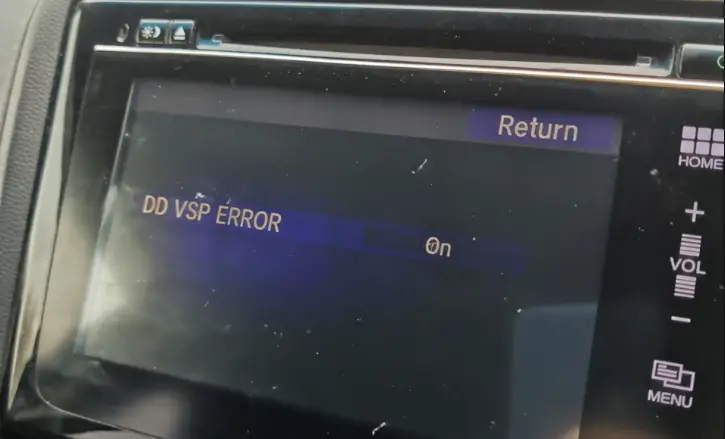
Do you want to watch something while on a drive? Well, that is restricted by your car’s design. This is done to keep you focused on driving.
A car has two different modes. The parking mode and the drive mode. In parking mode, you can play anything you want; movies or music videos. Nothing’s wrong with that.
But the problem arises as soon as you try to drive. When driving, the drive mode activates by default. This disables the media instantly and it can be irritating sometimes.
A dd vsp error is a notification system. This pops up if you try to drive while mirroring. This is designed this way to prevent you from doing something else while driving.
But mirroring your phone can be a good thing sometimes. For example, you’re navigating through an unknown place. For this, you’ll need a GPS system on your screen.
Although most cars nowadays do come with a GPS option. But the old ones do not. Disabling this feature can let you drive with GPS on.
Another example could be you’re on a long drive with your friends. But the group wants to watch a movie or listen to a song. By disabling this, you can watch a movie or hear a song while on the drive.
But at the end of the day, disabling the error can prove fatal. A lot of accidents occur due to a lack of concentration. Therefore, always prioritize driving if you’re a driver.
How to Turn OFF DD VSP Error: Step By Step
Turning off dd vsp error is actually easier than you think. But there are a couple of steps involved. These must be done chronologically.
Step 1: Connect Your Phone

The first thing you’ll need to do is to connect your phone. This is a prerequisite for this process.
Before that, make sure you’re not in drive mode. When you’re in parking mode, turn the menu on and connect the phone.
For some cars, there can be a specific program that needs to be on. For example, Honda cars have MirrorLink.
Also, if your phone device doesn’t have a Mirrorlink, it won’t be connected. So, make sure it’s on.
The other probable reason that might occur is the bad HDMI cable. It can often restrict you from mirroring; so check that as well.
Speaking of HDMI cables, we have some picks that you might like-
You can now pick whichever you want and get started!
Step 2: Open Up the Diagnosis Screen

After connecting your phone successfully, you have to open up the diagnosis screen. This step may differ from car to car. But ultimately, they’re the same.
You’ll need to press 3 buttons simultaneously for this. These are the power button, home button, and eject button respectively.
Depending on the car, the eject button can be different. Simply go through your car manual to distinguish that.
Press all 3 buttons together and hold for 3 seconds. And You’re done! On to the next step!
Step 3: Open Up the DD VSP Error Menu
Now, press the menu button for 15 seconds straight. This will open up the developer screen.
Now, you can see many options like fan settings, car information, etc. Select the vehicle car information menu. After that, you’ll see all the information about your car.
At the end of the menu, there will be a dd vsp error option. Select the option and set it to “OFF”.
Step 4: Repeat the Process
Drive the car and check if the Mirrorlink is working or not. It should start working now. If it’s not, you’ll have to take some extra steps here.
Stop the car and have it in parking mode. Do all the steps again. This time, set the dd vsp error option to “ON”. After that, turn on drive mode and check if it’s fixed.
If it wasn’t fixed before, it should work now.
There’s another way to solve this problem. You can replace your old stereo with a new one. This way you can fix the DD error if it is bugged in your old system. It’s not that expensive and can be acquired for under $100.
To save you some time, we’ve come forward and listed some on our own-
With these, you can select whichever you like better and get it replaced!
Now that you have solved this day getting a car stereo, make sure to take care of it. Your car stereo should be dust-free to run well. As a result, you’ll need to use an interior brush with a soft bristle.
Here are some recommendations for the brush-
Pick any to keep your car stereo protected.
Frequently Asked Questions
Is it safe to turn dd vsp error off?
Not really. The error message prevents you from playing media while driving. So, if you turn it off, you’ll be able to play media. This can distract you from driving.
Why is HDMI not running after turning dd vsp error off?
It can be a bug. When this occurs, simply start the menu and follow the regular process again. Then turn the dd vsp error on and check.
What is Mirrorlink in a car?
A Mirrorlink is a system that lets you connect your phone to your car. It’s possible to connect a phone via USB or Bluetooth. When connected, the car display will show your phone screen.
Can environmental factors, such as extreme temperatures, trigger the DD VSP error?
Yes, extreme temperatures or exposure to moisture can potentially affect the sensors and systems, leading to errors. It’s essential to keep the vehicle in a suitable environment to prevent such issues.
Can aftermarket accessories or modifications trigger the DD VSP error?
Yes, aftermarket accessories or modifications, especially those related to the vehicle’s electronic systems, can interfere with the DD VSP system, causing errors. Consult the vehicle manufacturer or a certified mechanic before making any significant modifications.
Parting Words
In conclusion, addressing the DD VSP error requires a systematic approach to ensure smooth functionality of your vehicle. By following the comprehensive steps outlined in this guide, users can effectively troubleshoot and resolve the error. This may involve checking for software updates, ensuring proper connection of diagnostic tools, or consulting the vehicle’s manual for specific error codes.
Patience and attention to detail are key, as understanding the error’s root cause is essential for accurate diagnosis and resolution. By diligently following the provided instructions and seeking professional help if needed, users can navigate the process with confidence, ensuring the DD VSP system operates seamlessly and the error is effectively eliminated, allowing for a worry-free driving experience.
That was everything on dd vsp error. We hope it was enough to satisfy your curiosity.
You can also lookup online to find the eject button of the car. Just search according to your car model. This will save you a lot of time during the diagnosis screen phase.
Finally, have a nice day and happy driving!
Read also: HHR Speakers Not Working: Comprehensive Guide
- Ford Fusion Hybrid Battery Dead (Things to Understand) - September 17, 2022
- EcoBoost Noise When Accelerating (problems+Solutions) - September 17, 2022
- Ford Fusion Power Seat Problems (Here The Solutions) - September 17, 2022
